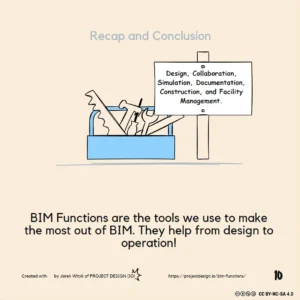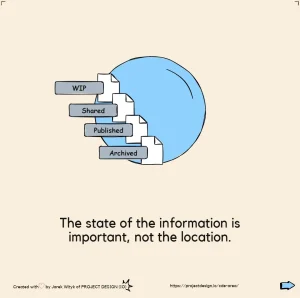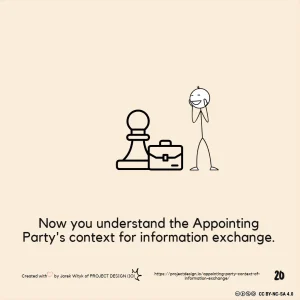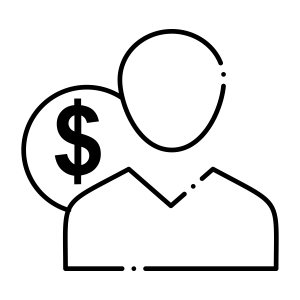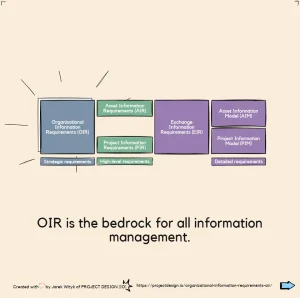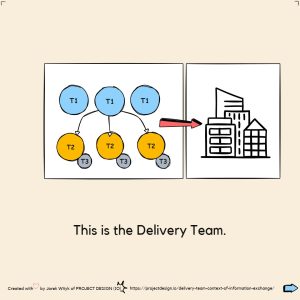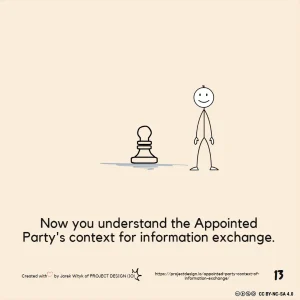Revit Guides
Data Management
ELI5
1. Generic Host in the Face-Based Family
When you are in the face-based family, create void, and Cut the Generic Host
This setup essentially simulates the cutting action within the family editor, preparing it for similar behaviour once loaded into another family. (nested)
2. Set Up for Nesting and Loading:
- Confirm that the void is set to cut
- and that the family is set to “Cut with Voids When Loaded”.
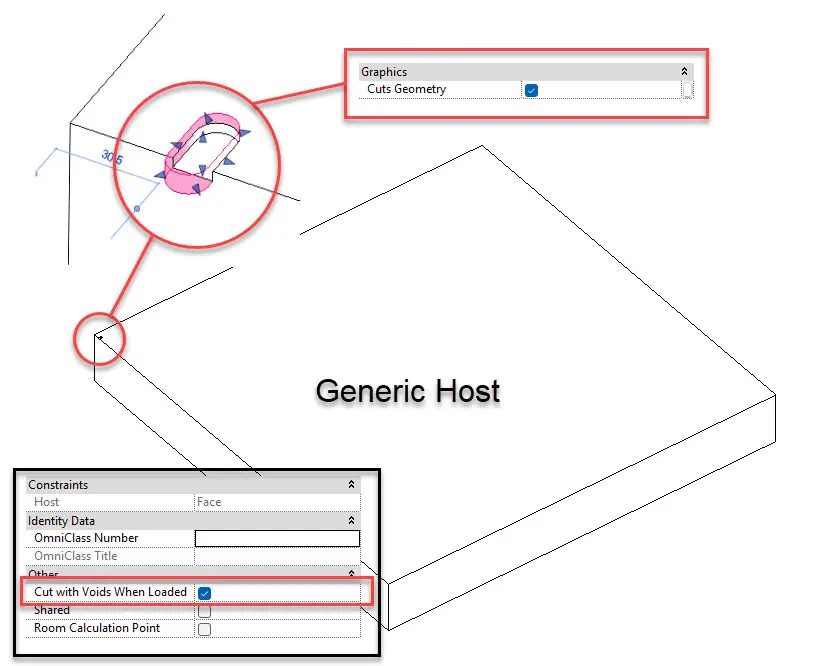
3. Nesting and Placing the Family
When this face-based void family is loaded to another family (is nested), the void should now cut through the actual geometry when an instance of the face-based family is placed.
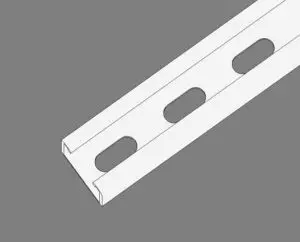
This approach exploits Revit’s handling of generic hosts and cutting behaviour with nested voids.
Try this where direct cutting by nested voids is not working.
On this Page