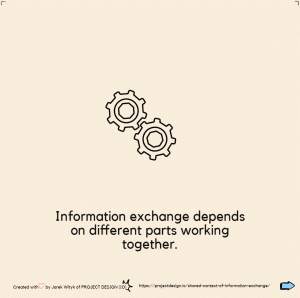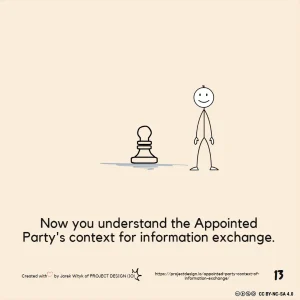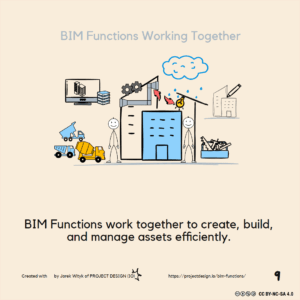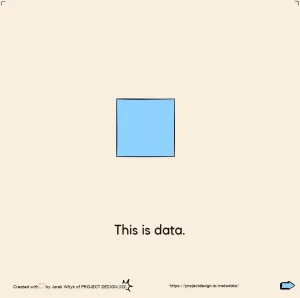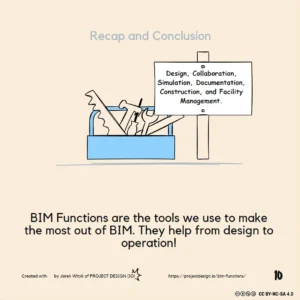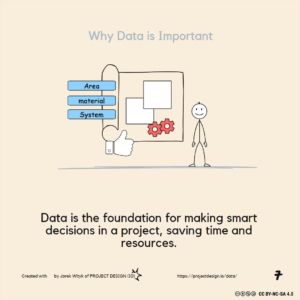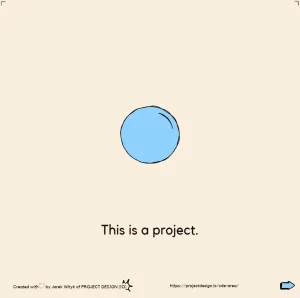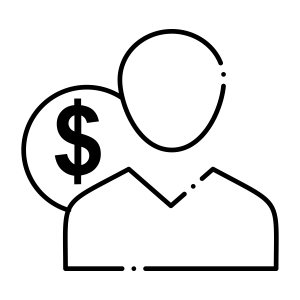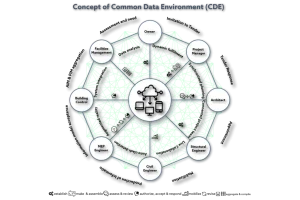On this page:
Revit Guides
Data Management
ELI5
Tip of the Day (TOD): How to Relinquish Locked Revit Models
If you’ve ever been frustrated by locked Revit model elements when a team member is unavailable to relinquish them, this guide is for you!
I’ve put together a one-page infographic detailing the 6 steps necessary to force the relinquishment of these elements.
Steps to Relinquish Locked Revit Models:

This guide is based on the information provided by Autodesk. You can check out their official documentation here.
Share this post to help others in the Revit community. Happy modeling!
#Revit #BIM #Architecture #Engineering #Construction #Tutorial #Infographic
On This page