Workset
Revit Guides
Data Management
A workset is a collection of elements in a work shared Revit project. The purpose of worksets is to enable multiple users to work on the same project and facilitate collaboration by subdividing building elements in a project.
The organisation of worksets is essential for updating, maintenance and review of models. It should be organised in a way that users working simultaneously are not interfered by each other by frequent request and grant of permission to edit elements and facilitates modelling and coordination of within scope by closing worksets outside the scope.
All BIM projects in Revit platform shall be work-sharing enabled with worksets suitably created for the project needs.
Worksets shall be created in Just‐in‐Time fashion as per project needs, following the Workset Identification Convention.
Table 1 – Workset Identification Convention
| {Package/Appointment No.} | _ | {Discipline} | _ | {DESCRIPTION} |
| x_datum | _ | Grid/Level/ etc | ||
| x_link_ | _ | {MODEL FILE NAME} |
{Package } ‐ MC/ NSC00x
{Discipline} – AR/ ST/ FS/ AC etc
{Description} ‐ Description of Scope
Table 6.6‑2 – Workset Identification Examples
| Name | Description |
| X_datum_Grid | Grids in the Architecture model |
| X_datum_Level | Levels in Architecture model |
| X_datum_ReferencePlane | Reference Planes in Architecture model |
| MC_AR_Core Wall | Default workset for all architectural scope |
| NSC001_AC_Air Side xxxx | Architectural elements in ‘scope A’ |
| x_link_’Project Code’_AR_XX_Tower_SD.rvt | Tower architectural model |
Example of General rules in workset creation
- No default worksets created by Revit should remain unchanged, i.e. Shared Levels and Grids and Workset1. These should be renamed to AR_Level, AR_Grid and AR_Overall respectively.
- {{Description}} used in workset identification should describe the scope of works logically contained in the workset. This will help users to understand the structure of the project when they return to the project after an extended period and facilitate model review and sign‐off. Avoid adding any worksets for single user’s purpose, such as “John’s Workset”.
- All levels and grids in the model shall be appropriately assigned to worksets.
- In the case where two or more disciplines coexist in the same model, they should be assigned to different worksets.
- All linked model instances must be assigned to its link workset.
[source] PDE 4301 Technical BIM Management 2019/2020, BIM EXECUTION PLAN, SUP-GPF-XX-XX-SP-W-0001, Post-appointment BEP, Grat To King Yeung, Jarek Wityk, Mike Sealey, Tala Damra, Viorel Mihailuc, Willow Williams
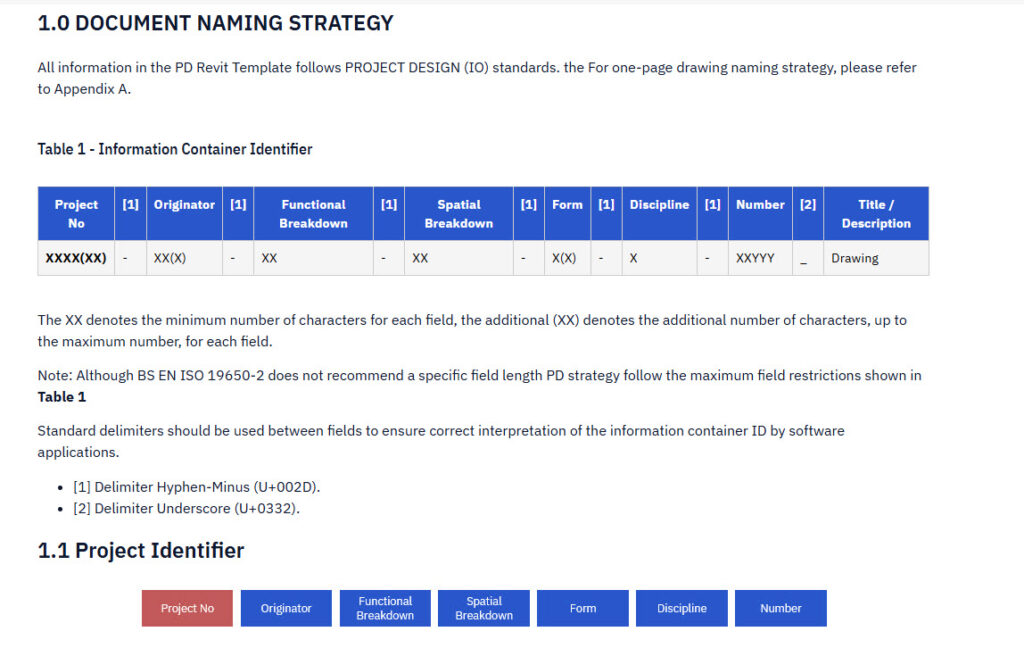
Document Naming Strategy
DOCUMENT NAMING STRATEGY All information in the PD Revit Template
Industrial Internet of Things (IIoT)
The industrial IoT (IIoT) forms an integral part of Industry
Fabrication Model
Digital Model(s) created from shop drawings to support fabrication and

